Power BI
WHAT IS POWER BI?
- Power BI is a business intelligence tool developed by Microsoft that enables users to analyze data, create interactive reports and dashboards, and share insights.
- It provides a comprehensive suite of features and functionalities designed to help businesses make data-driven decisions and gain valuable insights from their data.
- With Power BI, users can connect to various data sources, transform and model data, create visually appealing and interactive reports, and publish and share their findings with others.
- It is widely used across industries for data analysis, reporting, and decision-making purposes.

USE OF POWER BI
Power BI allows users to connect to multiple data sources, combine and transform data, and create visually appealing charts, graphs, and dashboards. It provides powerful data visualization capabilities that help users analyze and understand complex data sets.
Power BI enables users to create interactive reports and dashboards that consolidate data from different sources into a single view. These reports and dashboards can be customized and shared with others, providing a centralized and easy-to-understand representation of key business metrics and insights.
With Power BI’s intuitive interface and interactive features, users can explore and discover patterns, trends, and relationships in their data. They can drill down into details, apply filters, and ask ad-hoc questions to gain deeper insights and uncover hidden opportunities or issues.
Power BI offers collaboration and sharing capabilities that allow users to collaborate with colleagues, share reports and dashboards, and work on data analysis projects together. It promotes data-driven decision-making by facilitating the sharing of insights across teams and departments.
Power BI provides robust data governance and security features to ensure the confidentiality, integrity, and availability of data. It supports data encryption, role-based access control, and integration with existing security infrastructure, enabling organizations to maintain control over their data assets.
WHAT ARE THE FEATURES OF POWER BI?
Data Connectivity – Power BI supports connectivity to various data sources, including databases, cloud services, Excel files, and more. It allows users to import, transform, and combine data from multiple sources to create comprehensive datasets for analysis.
Interactive Visualizations – Power BI provides a rich set of visualization options, including charts, graphs, maps, and tables. Users can customize the appearance and layout of visualizations, apply filters and slicers, and interact with data to gain insights and explore different perspectives.

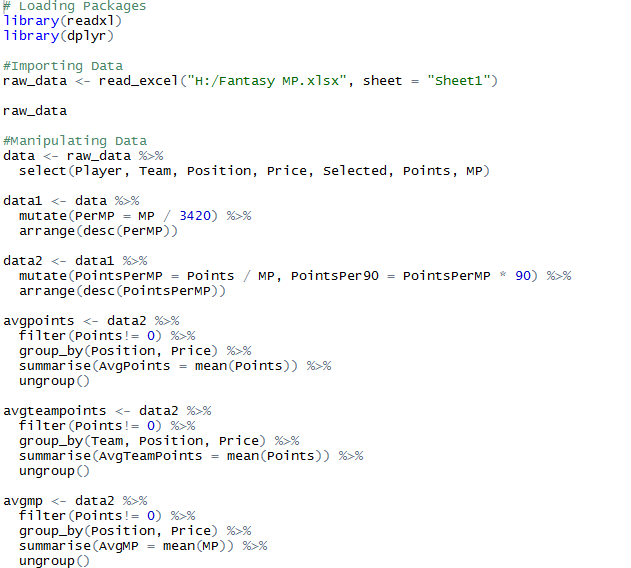
Dashboards and Reports – Power BI enables the creation of interactive dashboards and reports that consolidate data and present it in a visually compelling manner. Users can design and customize dashboards with multiple visualizations, drill down into details, and create interactive reports for data analysis and presentation.
Natural Language Query – Power BI supports natural language queries, allowing users to ask questions about their data using everyday language. It employs natural language processing techniques to interpret and generate visualizations based on user queries, making it easier for non-technical users to interact with data.
Collaboration and Sharing – Power BI provides collaborative features that enable users to share reports, dashboards, and datasets with others. It supports real-time collaboration, allowing multiple users to work on the same report simultaneously. Users can also share insights via email, embedded links, or publish reports to the Power BI service for broader access.
THE BENEFITS OF LEARNING TO CODE WITH POWER BI
Data Analysis and Visualization Skills – Power BI is a powerful tool for data analysis and visualization. By learning to code with Power BI, you gain the skills to work with data, transform it, create meaningful visualizations, and extract valuable insights. These skills are highly valuable in today’s data-driven world and can open up opportunities in various industries and roles.
Data-Driven Decision-Making – Power BI enables you to make data-driven decisions by providing the tools to analyze, visualize, and share data effectively. Learning to code with Power BI allows you to harness the power of data to identify trends, patterns, and correlations that can drive informed decision-making. This can lead to more efficient and effective business strategies and outcomes.
Enhanced Reporting and Communication – Power BI enables you to create interactive and visually appealing reports and dashboards that are easy to understand and navigate. By learning to code with Power BI, you can design customized reports, apply advanced visualizations, and present data in a compelling way. This enhances your ability to communicate insights and findings to stakeholders, making your presentations more engaging and impactful.
Increased Efficiency and Automation – Coding with Power BI allows you to automate repetitive tasks and create efficient data workflows. You can use Power Query to extract, transform, and load data from multiple sources, and Power BI’s DAX language to define calculations and measures. By automating data integration and analysis processes, you save time and effort, allowing you to focus on higher-value tasks and analysis.
